Game Development Tutorial Part 3 - Construct 2 - Getting Mouse & Keyboard Input
By : Bijay Acharya / studentvideotutorial
Well, this is part 3 tutorial on 2D Game design in Construct 2.
- In this part, I'll show you how to get input instruction from mouse & keyboard.
Step 1 : Before directly going for getting input, I want you to show 'how to' lock layers in our project. Below you will get 2 images. In first one, click layers. In second one, click layer to lock and click 'lock' button above. (see image for clear understanding, or refer video in bottom)
Step 2 : Now, getting input. Double click on tiled background, then you will get 'Insert new object' box. Scroll down, then you will get 'Input' Section. As shown in figure below.
Step 3 : Click 'keyboard' and click 'insert'. You will get back to main project area.
Step 4 : Again, in similar manner, 'insert' mouse also. You will get back to main project area.
Ok, about these inputs or where these inputs come into action will be seen later on.
In any confusion, please see video demo of this part given below. (Language in video : Nepali)
By : Bijay Acharya / studentvideotutorial
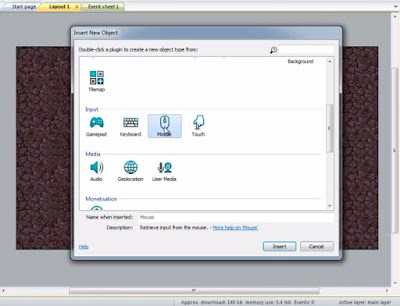 |
| image source : construct 2 project screen (screenshot) |
Well, this is part 3 tutorial on 2D Game design in Construct 2.
- In this part, I'll show you how to get input instruction from mouse & keyboard.
Step 1 : Before directly going for getting input, I want you to show 'how to' lock layers in our project. Below you will get 2 images. In first one, click layers. In second one, click layer to lock and click 'lock' button above. (see image for clear understanding, or refer video in bottom)
 |
| fig 1st |
 |
| fig 2nd |
 |
| image source : construct 2 project screen (screenshot) |
Step 4 : Again, in similar manner, 'insert' mouse also. You will get back to main project area.
Ok, about these inputs or where these inputs come into action will be seen later on.
In any confusion, please see video demo of this part given below. (Language in video : Nepali)
Comments
Post a Comment